Convert more web and mobile searches to scheduled appointments
Reserve with Google powered by Engageware provides a seamless way to connect, acquire and retain customers at the peak of their interest while using Google to search for a product or service. With 98% of buyers always or frequently using online search engines such as Google to find physical store or branch locations, you can capture more customers, build brand loyalty and increase wallet share.
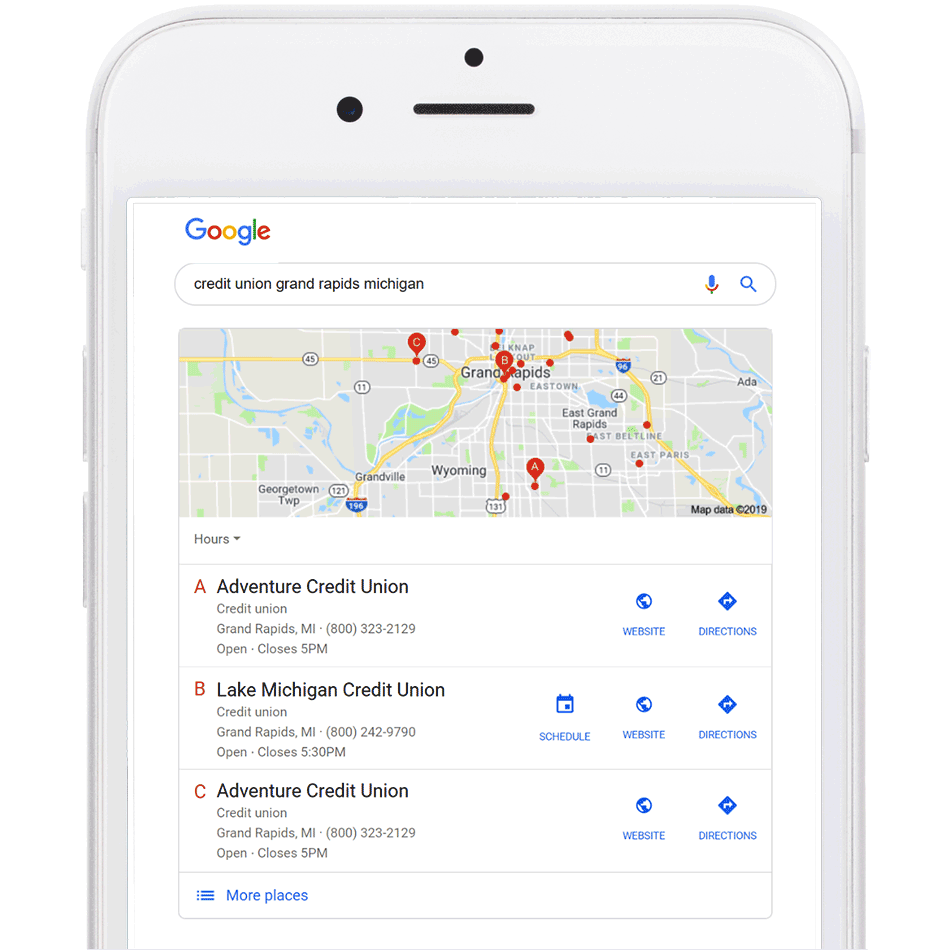
The results speak for themselves
Reserve with Google is fully integrated into Engageware’s Intelligent Appointment Scheduling, harnessing the powerful capabilities of the Engageware scheduling platform, including Smart Matching, appointment routing, Salesforce integration, full calendar sync, on-site queue management and powerful reports and analytics.
Increase search visibility
When paired with Engageware Appointment Scheduling, customers can easily book appointments using Google Search, Google Assistant, or Google Maps with local businesses. With a 50% reduction in conversion steps, you can easily convert more web and mobile searches into scheduled appointments at your local stores and branches.
Eliminate the risk that your customers will look at your competitors’ pages by providing them with a quick and simple link to book an appointment with you instantly from their Google search.
Appointment Scheduling >>
Remove the hurdles and increase conversion rates
By using Reserve with Google to schedule appointments, you’re scheduling appointments with qualified prospects and customers with half the steps. Instead of driving visitors to your website in hopes to convert them on another landing page you will increase your conversions and slash your drop off rates allowing search traffic to book a confirmed appointment instantly at one of your locations.
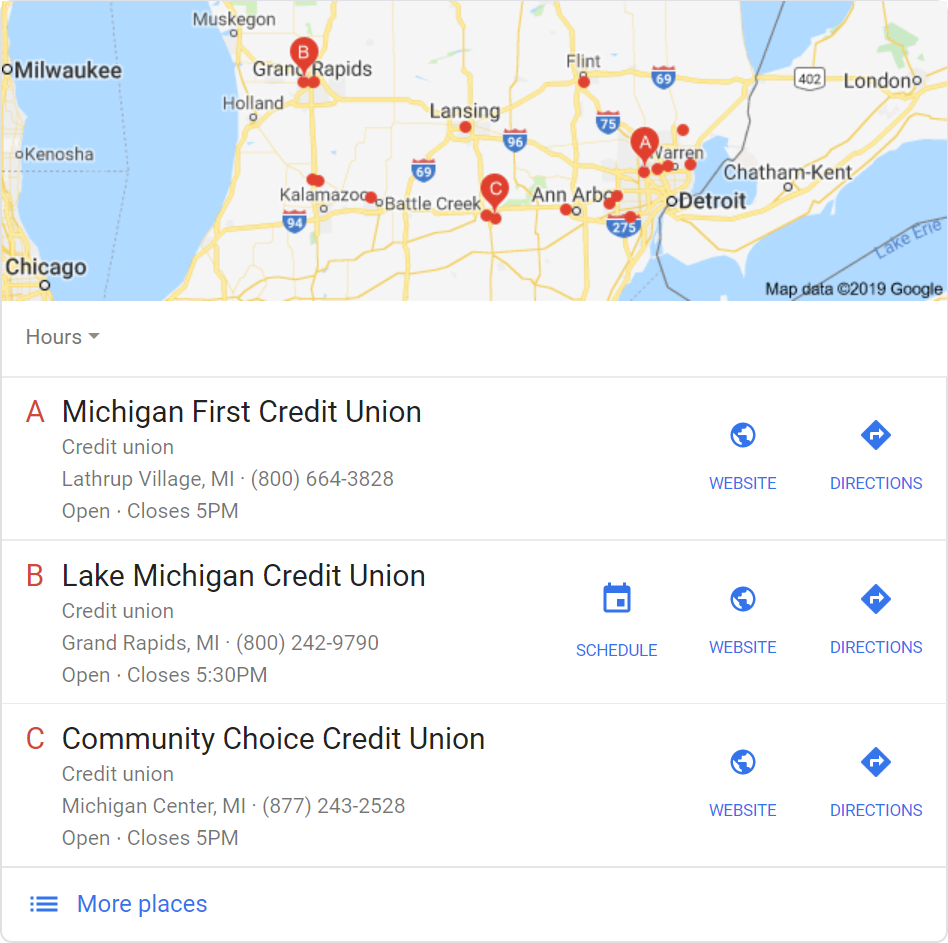
Learn how Engageware can help you drive growth and improve customer engagement
Let's Find a Time to TalkDrive location-based appointments
Whether people are searching on mobile or desktop, in addition to location details, Reserve with Google enables location specific scheduling opportunities ensuring customers searching for your business can easily schedule appointments at their closest locations.
Omnichannel Scheduling >>
Frequently Asked Questions
How do users book through Google?
When a potential client searches for a business using Google Search, Google Maps, or the Reserve with Google website, they will see the upcoming appointments you’re offering. These users will then have the option to select a time and complete their transaction right from the Google screen, making the booking experience faster and friction-free.
When you receive a booking through Google it is identical to receiving a booking through Engageware. Appointments will show up on your calendar, Concierge Mobile, Coordinator, Queue Display, and in appointment reports.
Can any Google user book with my business through this program?
Yes. However, this experience is currently limited to Google users and businesses in the U.S., Canada, and Europe. Google platforms that include this booking capability are Google Search, Google Maps, Google Assistant, and the Reserve with Google website.
How do I know if my company is eligible to participate in Reserve with Google?
Reserve with Google is available to Engageware Scheduler Enterprise customers. Google has restrictions based on the industry and geographic location of customers. Contact your Engageware Account Manager to see if your company is a good fit.
How can my company get started with Reserve with Google?
Contact your Engageware Account Manager if you are interested in Reserve with Google. If you are a new customer of Engageware, schedule a call with us.
Is there any restriction when using Engageware with Reserve with Google?
Reserve with Google passes the name, email, phone number, and the appointment type and date/time from the booking process. Custom questions (including SMS opt-in) cannot be used. However, we can set up appointment types that are specific to Reserve with Google, or use current appointment types where custom values will be passed in as blanks.
Can I decide which locations and appointments are made available via Google?
We require that all customers make all real (physical) locations and appropriate visible appointment types available, although Engageware can do an initial test with a limited set of locations. Engageware cannot display appointment types not associated with real locations (i.e., call centers or virtual appointments), as these are not allowed by Google. Engageware can suppress any appointment types that are not supported via configuration.
Can appointment slots be double booked once they’re offered on Google?
No. If a time slot no longer available in Engageware, Google users will not be able to book into that time slot.
How does a user cancel or reschedule an appointment they booked through Google?
A user may cancel or reschedule through the normal “cancel” or “reschedule” link included in the Engageware confirmation email. In addition, they can cancel or reschedule from the Google notification messages or console. Users re-booking or canceling through this process will receive additional notifications from either Google or Engageware, depending on the email from which the cancel or reschedule was made.
What type of messages do my users receive when using Reserve with Google?
Users will receive booking, reminder, and post-appointment notification messages from Google. Engageware will send your standard (branded) booking and reminder messages. Cancellation messages will be sent either by Google or Engageware, depending on the email used to cancel. The format of the Google notifications cannot be changed. However, you have full control of the content and styling of notifications sent by Engageware.
How do I track appointments made via Reserve with Google versus appointments made via other channels?
Engageware marks appointments booked via Reserve with Google in your standard reports.
What Google privacy policies and terms of service apply to Reserve with Google?
Google has specific Terms of Service (TOS) for Reserve with Google, in addition to their standard TOS. Google’s general privacy policies also apply. These policies can be found at:
- Reserve with Google TOS: https://www.google.com/maps/reserve/terms
- Google Privacy Policy: https://policies.google.com/privacy
- Google Terms of Service (TOS): https://policies.google.com/terms
