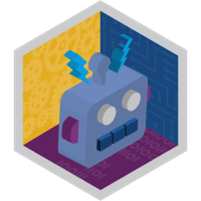
One of the great things about the members of the Salesforce community is their willingness to help users get the most out of the platform. When I was at Dreamforce recently, there were incredible learning opportunities. Hundreds of experts were available and ready to walk you through any area of the Salesforce product and guide you toward new features and functions that can help optimize the Salesforce experience for all your users.
We know from last year’s Salesforce State of Sales report that high-performing sales teams are 7.2X more likely to automate processes than underperforming sales organizations. It was with this in mind that I wanted to explore the various methods Salesforce provides for its administrators to automate processes through “clicks, not code” solutions. I found myself on Trailhead, Salesforce’s education portal, where I earned my SuperBadge for process automation. It’s easy and if you haven’t done it yet, you’re missing out on a lot of features that will make your users happy! After all, Salesforce knows that 25 percent of a sales rep’s time is spent on administrative tasks, including such time-wasting efforts as scheduling meetings.
Let’s take a look at how a few Superbadge process automation techniques can speed things up.
Log a Call, Send an Invitation
Process Builder is the starting point to make things easy for all of your users. And using Engageware Scheduler for Salesforce makes the arduous task of scheduling meetings so much easier. Scheduler turns the meeting process around by showing defined times to your contacts and leads, which allows them to pick the available time that works best for them. And since everything is native in Salesforce, it integrates seamlessly with features such as Process Builder.
Here’s an example: Let’s say Jeremy is an SDR for an organization and is charged with booking 15 meetings per week. To do that he’s got to make a lot of calls and, as a result, he’s got to log a lot of calls and activities in Salesforce. His administrator, Rebecca, saw that he was spending too much time doing data entry in Salesforce and identified a quick Process Builder function that has given Jeremy hours of time back each week. Now, whenever he’s on a call either talking to a prospect or leaving a message, he simply types “#meetwithjeremy” into the call log subject, and before long meetings show up in his activity feed like magic.
How’s Does It Work?
Step 1: Get Engageware Scheduler for Salesforce. Only Scheduler has developed functions that are native to Salesforce to easily allow invitations to be integrated into Salesforce’s key features including Process Builder. Scheduler is available on the AppExchange. Download a free trial and get up and running in under an hour.
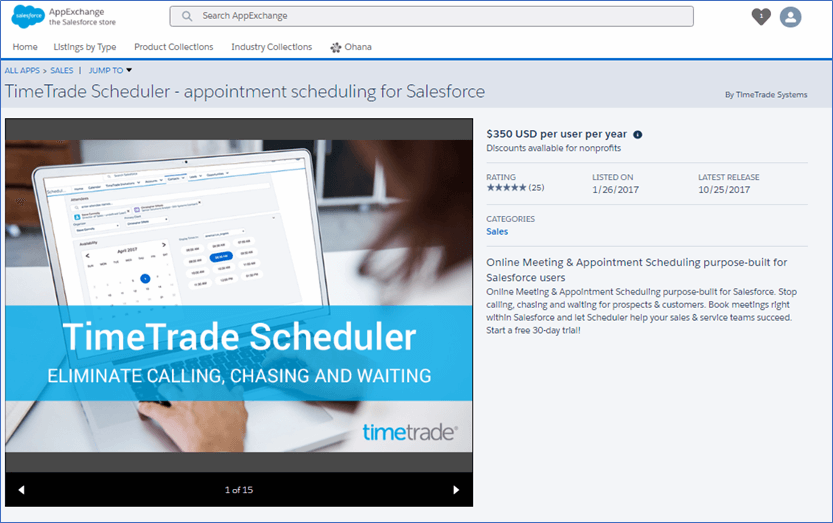
Step 2: As an admin, go into Process Builder and create a new Process. Start the Process from the “Task” object and specify that the process will occur when an object is created or changed. Set the Criteria to look for the Subject of a Task where the String = “#meetwith{Name}” where name is the user’s unique name. For the Actions, configure the Apex class to create an invitation based upon the Intelligent Scheduling instructions from Engageware.
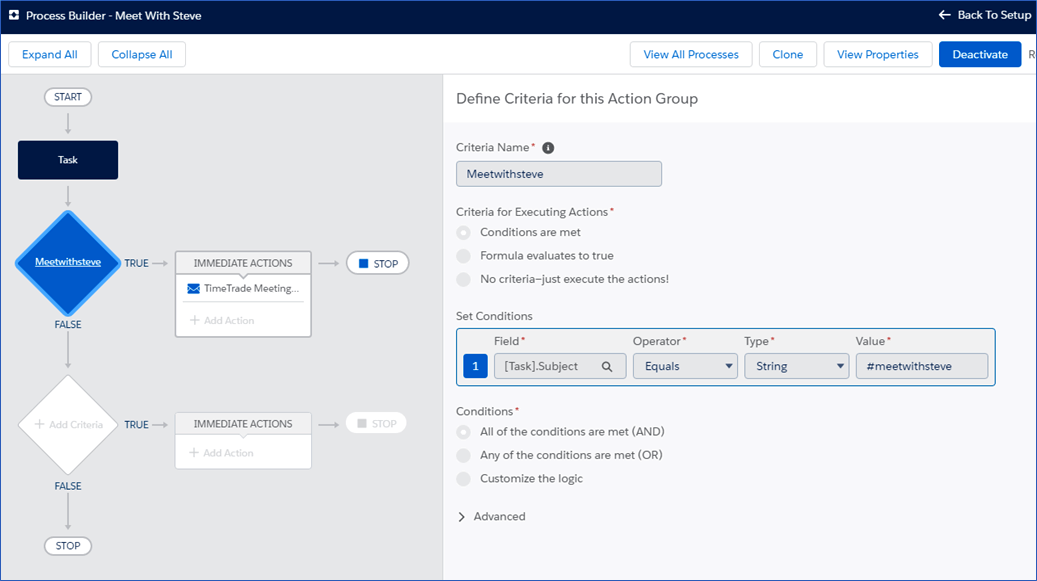
Step 3: Activate the Process. Now, when Jeremy types “#meetwithjeremy” in the call log of any lead, a preconfigured Scheduler invitation will be generated using Salesforce templates for the content and a link to book a meeting with Jeremy’s calendar connected. For good measure, Scheduler also will create a unique WebEx link on the fly once the meeting is booked to make it extremely easy to connect with the prospect.
Step 4: Bask in the glory of the admiration of your users as they automatically get meetings on their calendar without even trying.
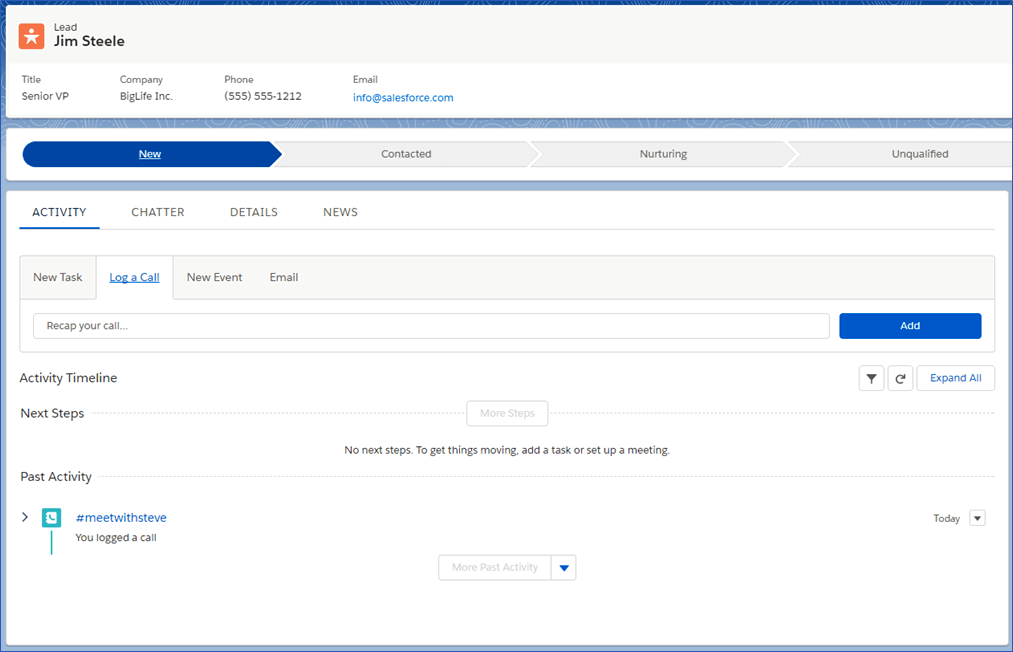
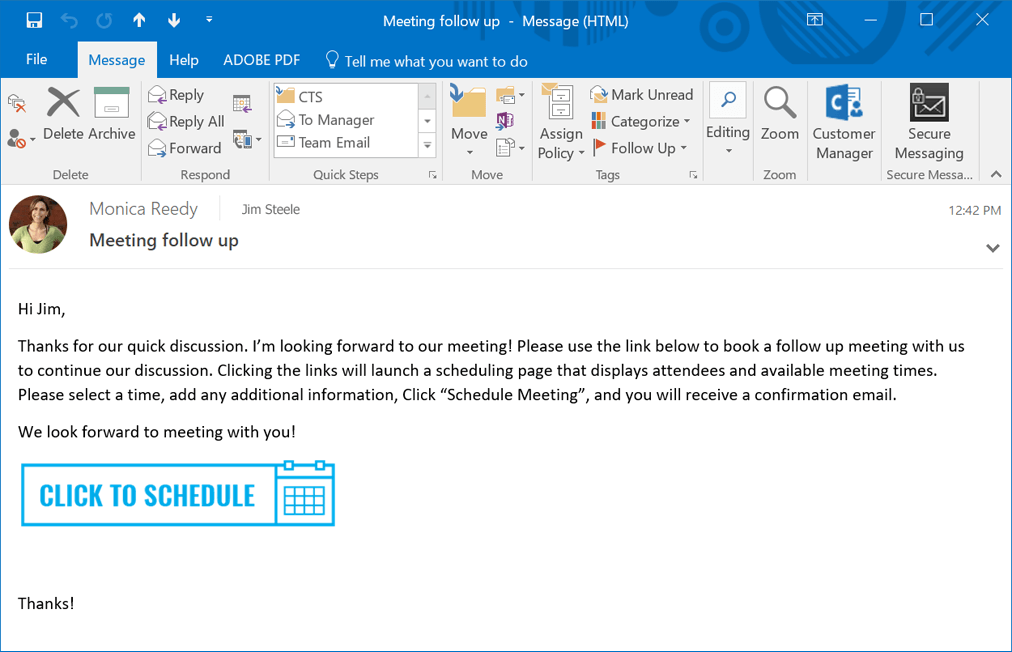
This is one of the most successful processes we’ve rolled out at Engageware for our internal users, and it’s helping to make them more productive. We’ve previously written about how we work with Einstein Lead Scoring to automatically generate invitations and meetings with high-quality leads.
Check out the AppExchange to Learn More
Stay tuned for more posts about how Scheduler and Salesforce can make your users even more productive!
